Q&A: Is it wrong to not follow a lot of people on Twitter?
QUESTION: I know I am going against common practice, but right now I struggle to "follow" hundreds of people back on Facebook and Twitter. For me, it's all about relationships, and when I have too many people in the feed or flow, I start missing important stuff. So ... I force myself to limit how many people I "follow" on Twitter or "friend" on Facebook at the personal page level. Am I wrong or right?
This question was originally asked by Gil Gerretsen on LinkedIn. You can find that full conversation here.
MY ANSWER: I would say Twitter can be used in many ways, depending on what you want to get out of it. I don't think you're wrong to only follow a select few that you want to build a relationship with. That's definitely a great use of Twitter.
Twitter, for me, is more of a discovery and reference engine. To start with, I NEVER look at my home feed. You're right, it's way too much information & noise if you follow a lot of people (which I do). I don't follow everyone, but I do follow everyone that follows me (unless it's an obvious spam account), and I actively seek out people to follow that are talking about things that interest me.
So what are my interests, and how do I use Twitter find relevant information?
Most people think I'm only interested in computers & the web, but I actually have diverse interests beyond that, such as ultimate frisbee, ballroom dancing (yes, computer guys can learn to dance), loft living, space exploration, etc.... I want stay on top of all of these areas, but don't have time to filter all the information available on the web. In steps Twitter as my discovery/reference engine for all of these areas. I've found there are very few people that have all of my exact same interests, and therefore I need to follow a larger # in each area (typically 100-200).
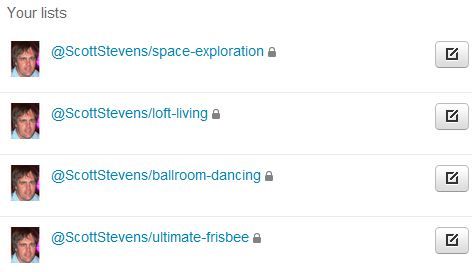
For each interest area, I setup a twitter list with those I follow who post relevant information. Then I setup these list in my hootsuite.com account (can also be done w/TweetDeck & other similar programs). I can monitor, interact with, and build relationships with each lists as-if it was a separate Twitter account. Sometimes even these lists can get noisy, so if that happens, I apply a filter in hootsuite to show/hide posts with certain keywords. For instance, the "ballroom dancing" crowd likes to talk about participating in competitions a lot, and since I don't care about competing, I apply a "- competition" filter to that list.
When it comes to lists, I'll keep many of them private, so I can interact with various groups of people without worrying about others being offended that they aren't on a certain list of mine. I do have some public lists, which I use as endorsements of those I put in the list. I recommend using your public Twitter lists wisely. Following someone on Twitter isn't an endorsement anymore, but putting them on a list is.
I also use tools to find trending topics & links from within those I follow. I rarely care about the trends on Twitter as a whole (Justin Bieber, etc...), but I do care about what's trending with my friends/connections. You can use a tool like sparse.ly to do this.
On a related note, I've begun using Facebook in a similar fashion, accepting requests from anyone I know, have met, or that has at least 5 mutual friends. I then put them in lists (which they can't see) and check the streams as I need to. My close friends list, I check multiple times a day, but my high school classmates list is only checked about once every 2 weeks.
In closing, Twitter is a great tool for building relationships and/or discovering/filtering information. Neither is wrong and both have great benefits. For me, I like it for filtering the world's information to me, and who better to filter than people with similar interests. If you're about building relationships, you don't need to follow more than 150-200 people, but for effective filtering, you'll probably need at least that same # for each interest area.